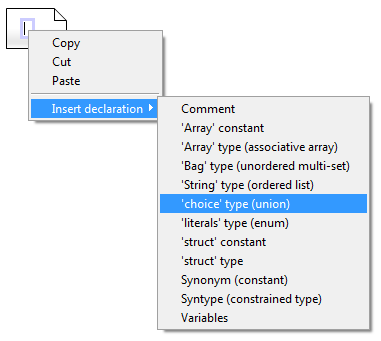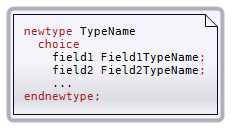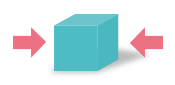Webinar
View our 30mn webinar presentation of the V5.3 new features.
Simulation of Cyber Physical Systems with FMI 2.0
Cyber Physical Models combine event driven and clock driven elements, critical parts and non critical parts. For that purpose PragmaDev Studio V5.3 supports Functionnal Mockup Interface FMI V2.0. The tool imports a Functionnal Mockup Unit (FMU) and analyzes its inputs and outputs. A mapping between the SDL model and the FMU is then defined through a specific interface. Both co-simulation and model exchange modes are supported. PragmaDev Studio acts as a "master" / "importing" tool.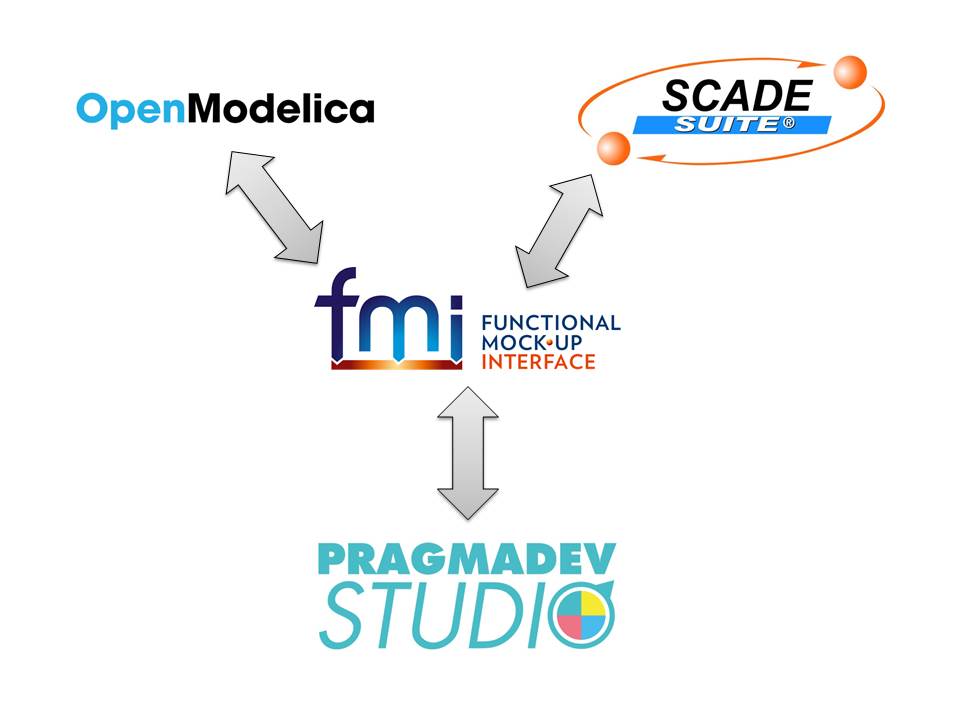
- A basic OpenModelica water tank.
- A more advanced one with Ansys Scade cruise control.
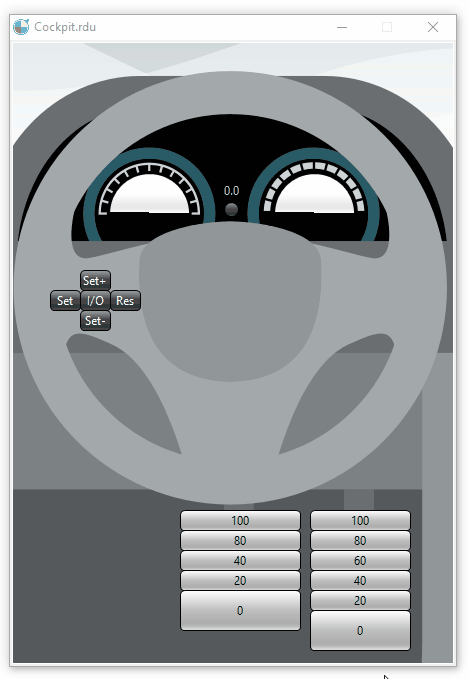
Support of requirements table in Reqtify integration
On one hand PragmaDev Studio could import requirements files in csv format and keep links between the textual requirements, the model, and the test.On the other hand PragmaDev Studio had an integration with Reqtify traceability tool. Tracing information in the model could be read by Reqtify.
PragmaDev Studio and Reqtify integration goes one step further and makes the link between PragmaDev requirements table and Reqtify.
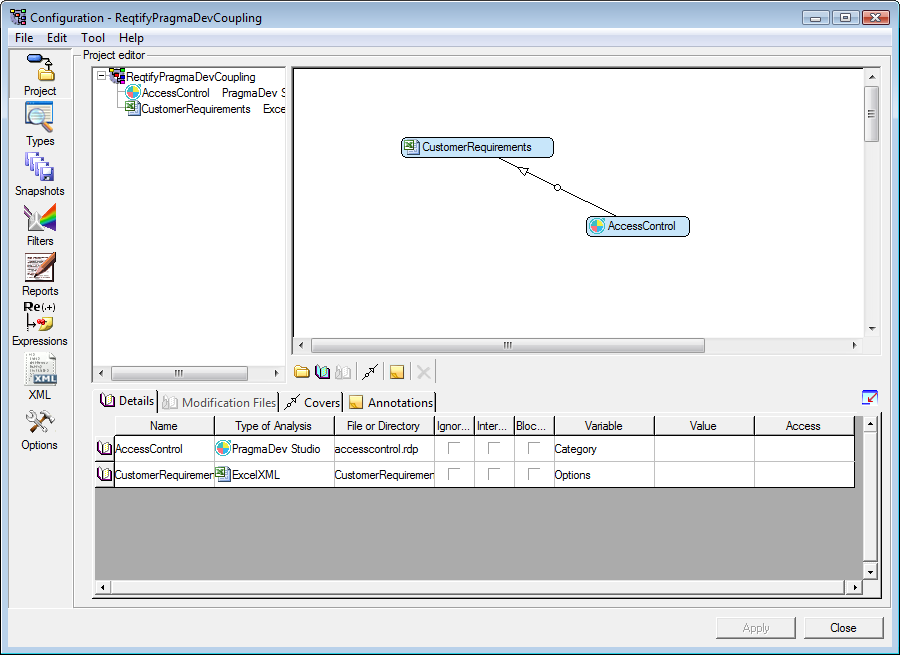
Statement wizard
As for a new type declaration, a wizard for textual statements helps users to model their system.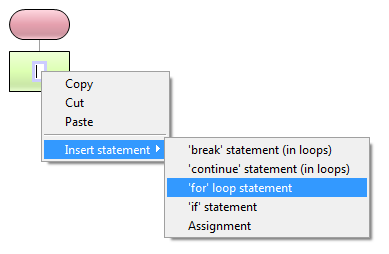
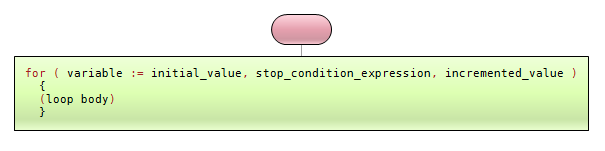
New gauge widget for the gui
A gauge widget has been introduced in the prototyping gui. It is a very nice and realistic way of displaying a value between 0 and 100. And this is very useful when co-simulating a clock based model through the FMI interface.
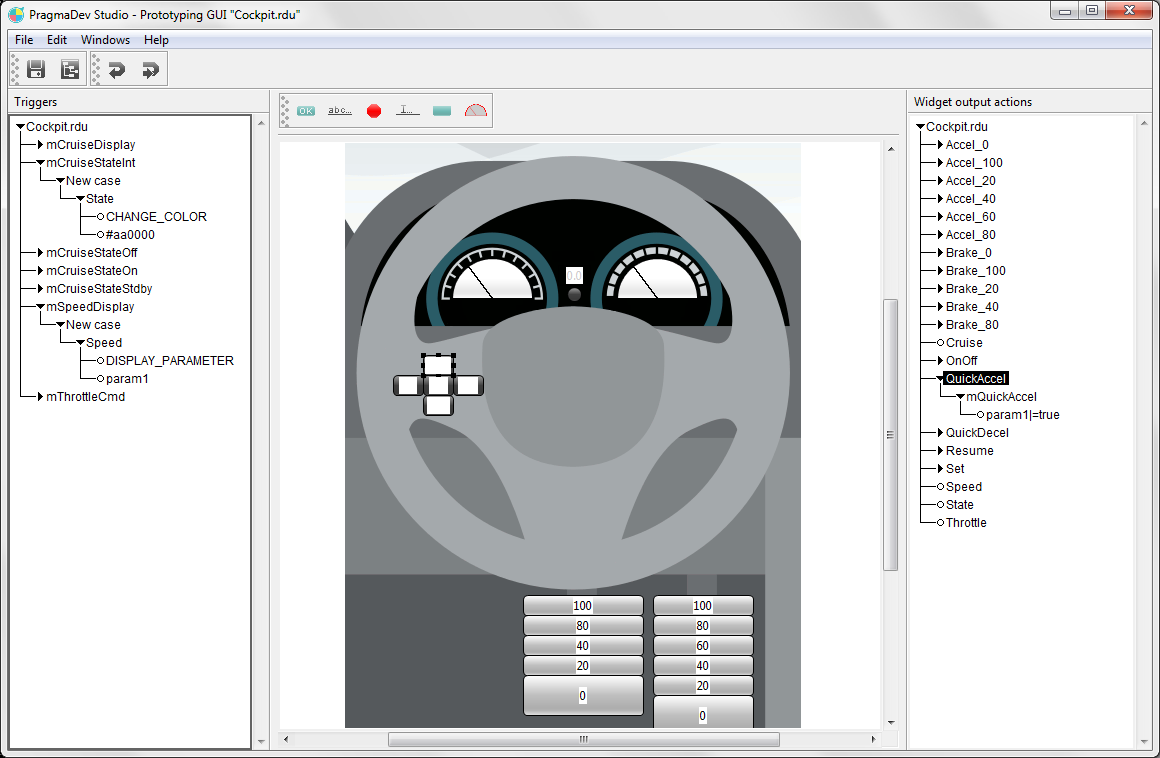
Improved built in library
PragmaDev Studio comes with a built in library called PragmaLib. That library extends SDL, the PragmaDev Specifier modeling language, to allow to manipulate files and create graphs. V5.3 now adds the support of an sprintf equivalent function to format the output in a file.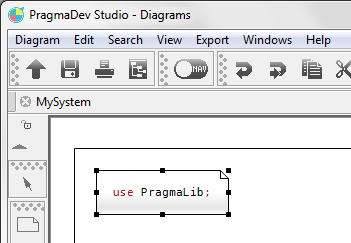
- PragmaDev_sprintf, PragmaDev_b4sprintf, PragmaDev_i4sprintf, PragmaDev_f4sprintf, PragmaDev_s4sprintf.
- PragmaDev_FileOpen, PragmaDev_FileClose, PragmaDev_FileReadLine, PragmaDev_FileWriteLine.
- PragmaDev_RadarGraphCreate, PragmaDev_RadarGraphAddLine.
Generation of tables in OpenOffice documents
Documents in PragmaDev Studio can contain tables that are described in the tool. V5.3 can export these tables in OpenOffice as well as in Word or HTML.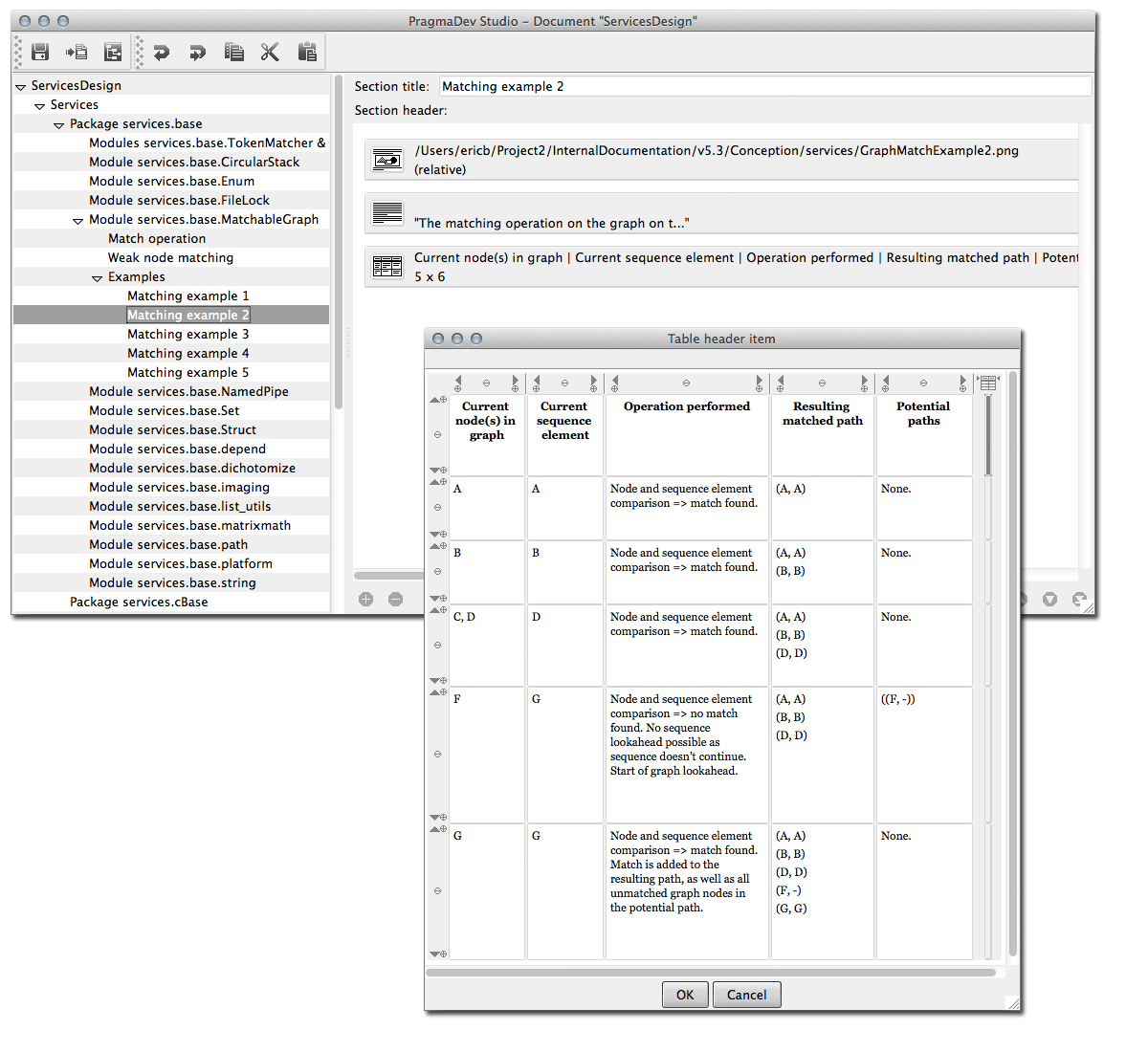
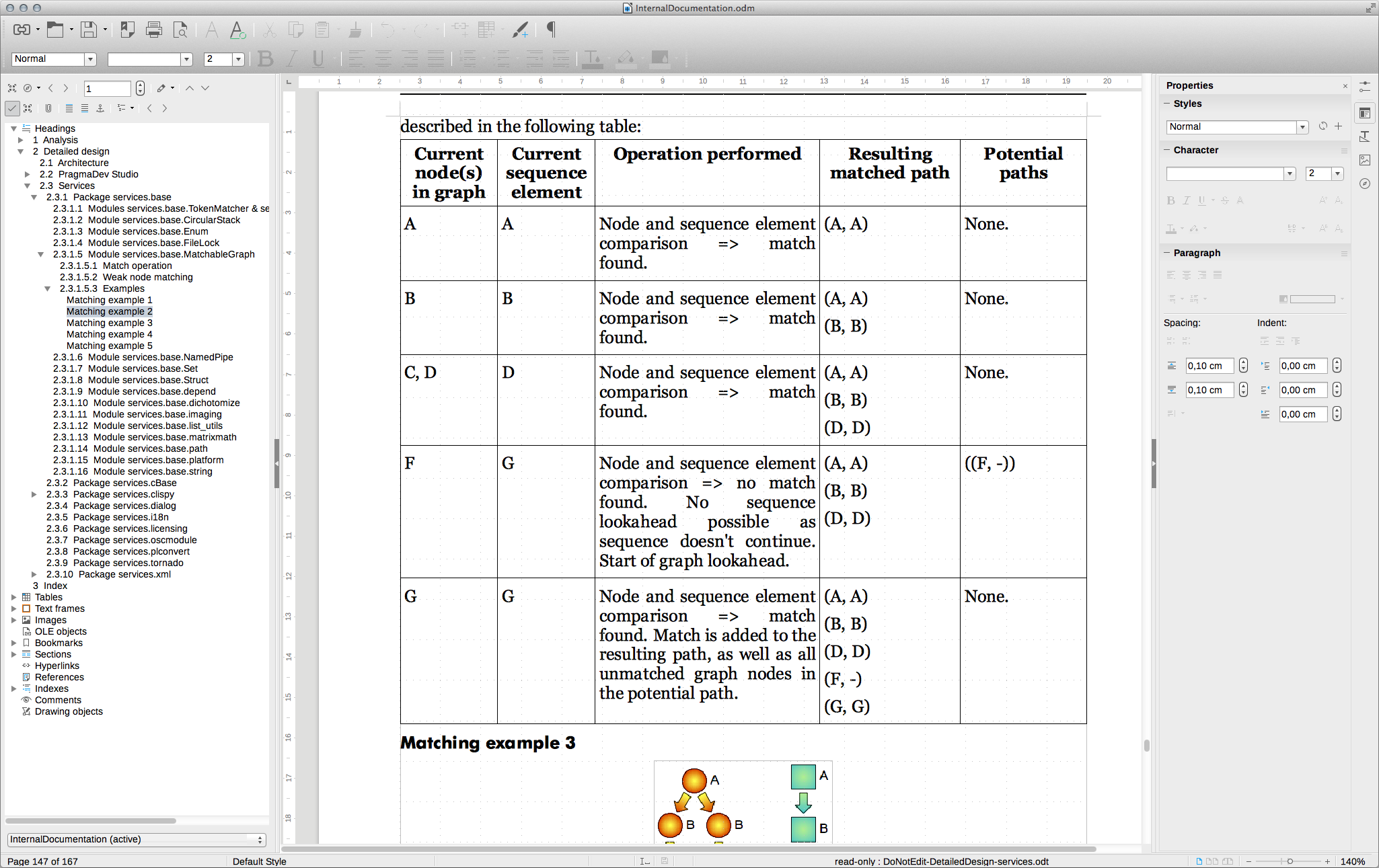
New type declaration wizard
As it is not always easy to remember how to declare a new type, PragmaDev Studio V5.3 introduces a declaration wizard. A right click in the declaration symbol drops a menu with all the possible type declarations.